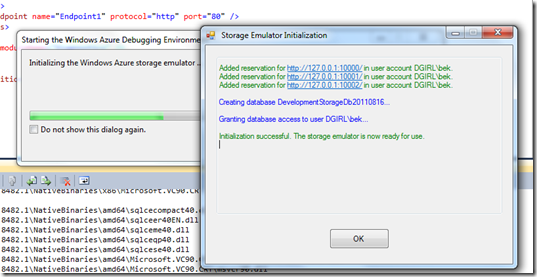This evening I decided I’d install the new Azure tools after watching the latest vids that have appeared.
I right click on my MVC3 app and choose to: Add Windows Azure Deployment Project

Then I hit F5 to run the project and I get an error
Microsoft Visual Studio Unable to find file DFUI.exe 
Solution
In the 1.5 SDK there used to be a registry key that pointed to the emulator, with 1.6 this no longer exists and Visual Studio is looking for the dfui.exe in a different location (use Process Monitor from Sysinternals.com to tell you where)
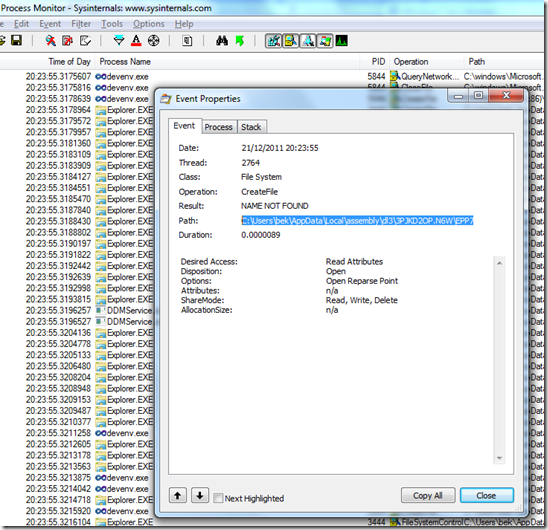
Once you find where Visual is looking for it, it’s a matter of copying the files in
C:\Program Files\Windows Azure Emulator\emulator\ to this location.
Try run you app now and it should work.